For Users who are having trouble downloading from our Site.
Check this guide.
1st , After clicking [ Download button ] on any of our posts you will see Adfly page.
Just Click [Skip Ad ► ]
Just Click [Skip Ad ► ]

SOMETIMES YOU MIGHT GET THIS MESSAGE :
Ad Blocker Detected!
Then just Click [ Continue ] Button.. You will reach the next link.
Then You will Either land on Uploadcenter or tusfiles website..
DOWNLOADING FROM TUSFILES
On tusfiles website you will see page like this.
1. Just untick that box which says [☺] Use our download manager and get recommended downloads.
2. And click [ Download Now! ]

DOWNLOADING FROM UPLOADSCENTER
On Uploadscenter website, you will see page like this
1. just click that button which says [ Free Download ]

2. After that you will see this.
Enter captcha
3.And Click [ Create Download Link ]
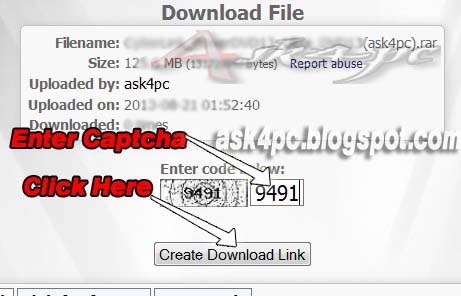.jpg)
You will see this page.
4. Just Click that link and downloading will start.
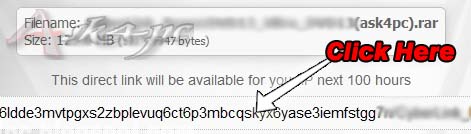.jpg)

